webpack 5
top-level-await
webpack5现在允许在模块的顶级代码中直接使用await
const resp = await fetch("http://www.baidu.com");
const jsonBody = await resp.json();
export default jsonBody;
const resp = await fetch("http://www.baidu.com");
const jsonBody = await resp.json();
export default jsonBody;
目前,top-level-await还未成为正式标准,因此,对于webpack5而言,该功能是作为experiments发布的,需要在webpack.config.js中配置开启
// webpack.config.js
module.exports = {
experiments: {
topLevelAwait: true,
},
};
// webpack.config.js
module.exports = {
experiments: {
topLevelAwait: true,
},
};
打包体积优化
webpack5对模块的合并、作用域提升、tree shaking等处理更加智能
打包缓存开箱即用
在webpack4中,需要使用cache-loader缓存打包结果以优化之后的打包性能
而在webpack5中,默认就已经开启了打包缓存,无须再安装cache-loader
默认情况下,webpack5是将模块的打包结果缓存到内存中,可以通过cache配置进行更改
const path = require("path");
module.exports = {
cache: {
// 缓存类型,支持:memory、filesystem
type: "filesystem",
// 缓存目录,仅类型为 filesystem 有效
cacheDirectory: path.resolve(__dirname, "node_modules/.cache/webpack"),
},
};
const path = require("path");
module.exports = {
cache: {
// 缓存类型,支持:memory、filesystem
type: "filesystem",
// 缓存目录,仅类型为 filesystem 有效
cacheDirectory: path.resolve(__dirname, "node_modules/.cache/webpack"),
},
};
资源模块
在webpack4中,针对资源型文件我们通常使用file-loader、url-loader、raw-loader进行处理
由于大部分前端项目都会用到资源型文件,因此webpack5原生支持了资源型模块
详见:https://webpack.docschina.org/guides/asset-modules/
模块联邦
在大型项目中,往往会把项目中的某个区域或功能模块作为单独的项目开发,最终形成「微前端」架构
在微前端架构中,不同的工程可能出现下面的场景

这涉及到很多非常棘手的问题:
- 如何避免公共模块重复打包
- 如何将某个项目中一部分模块分享出去,同时还要避免重复打包
- 如何管理依赖的不同版本
- 如何更新模块
......
webpack5尝试着通过模块联邦来解决此类问题
示例
现有两个微前端工程,它们各自独立开发、测试、部署,但它们有一些相同的公共模块,并有一些自己的模块需要分享给其他工程使用,同时又要引入其他工程的模块。
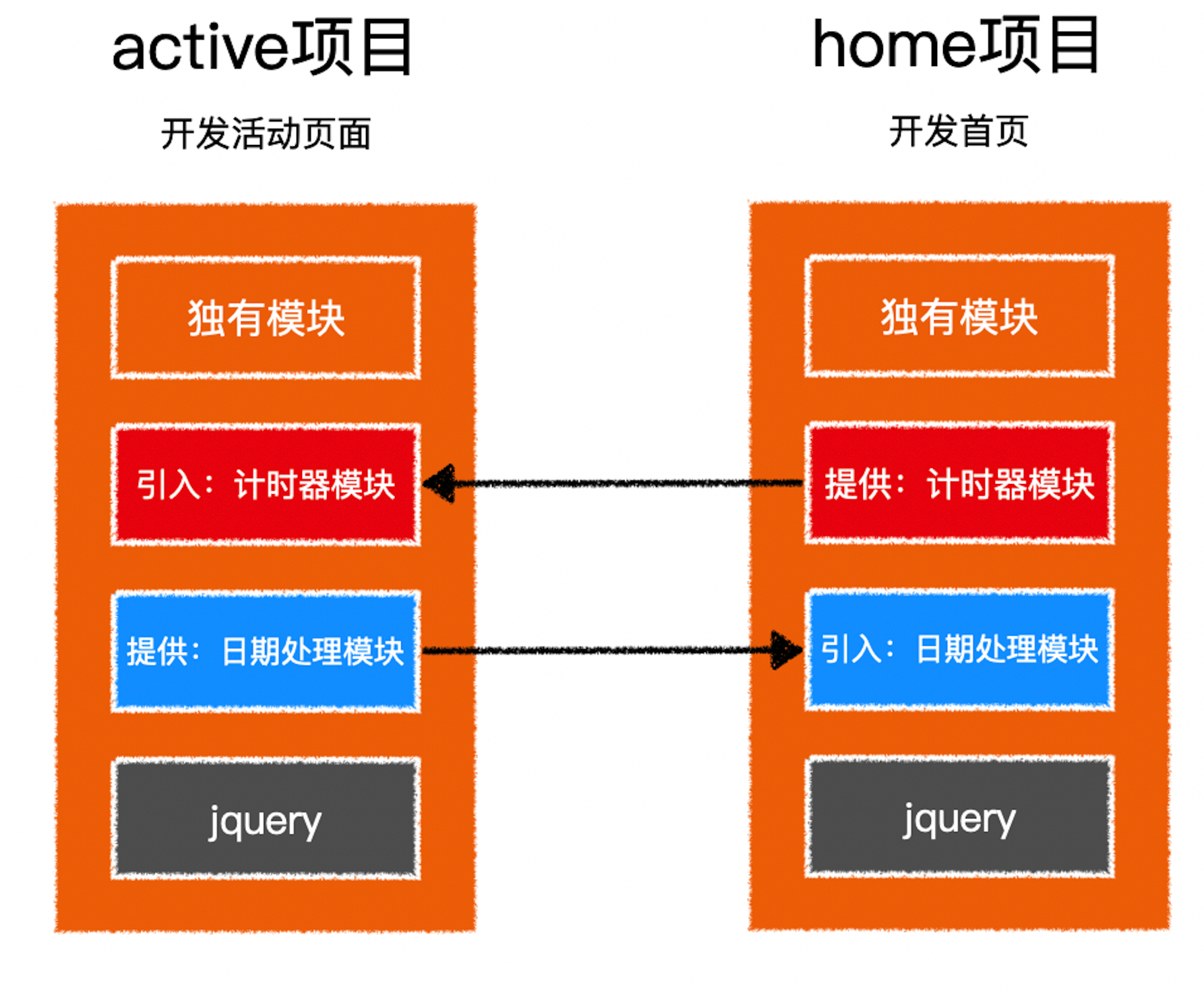
暴露自身模块
如果一个项目需要把一部分模块暴露给其他项目使用,可以使用webpack5的模块联邦将这些模块暴露出去
// webpack.config.js
const ModuleFederationPlugin = require("webpack/lib/container/ModuleFederationPlugin");
module.exports = {
plugins: [
// 使用模块联邦插件
new ModuleFederationPlugin({
// 模块联邦的名称
// 该名称将成为一个全部变量,通过该变量将可获取当前联邦的所有暴露模块
name: "home",
// 模块联邦生成的文件名,全部变量将置入到该文件中
filename: "home-entry.js",
// 模块联邦暴露的所有模块
exposes: {
// key:相对于模块联邦的路径
// 这里的 ./Timer 将决定该模块的访问路径为 home/Timer
// value: 模块的具体路径
"./Timer": "./src/Timer.js",
},
}),
]
}
// webpack.config.js
const ModuleFederationPlugin = require("webpack/lib/container/ModuleFederationPlugin");
module.exports = {
plugins: [
// 使用模块联邦插件
new ModuleFederationPlugin({
// 模块联邦的名称
// 该名称将成为一个全部变量,通过该变量将可获取当前联邦的所有暴露模块
name: "home",
// 模块联邦生成的文件名,全部变量将置入到该文件中
filename: "home-entry.js",
// 模块联邦暴露的所有模块
exposes: {
// key:相对于模块联邦的路径
// 这里的 ./Timer 将决定该模块的访问路径为 home/Timer
// value: 模块的具体路径
"./Timer": "./src/Timer.js",
},
}),
]
}
使用对方暴露的模块
在模块联邦的配置中,不仅可以暴露自身模块,还可以使用其他项目暴露的模块
// webpack.config.js
const ModuleFederationPlugin = require("webpack/lib/container/ModuleFederationPlugin");
module.exports = {
plugins: [
// 使用模块联邦插件
new ModuleFederationPlugin({
// 远程使用其他项目暴露的模块
remotes: {
// key: 自定义远程暴露的联邦名
// 比如为 abc, 则之后引用该联邦的模块则使用 import "abc/模块名"
// value: 模块联邦名@模块联邦访问地址
// 远程访问时,将从下面的地址加载
home: "home@http://localhost:8080/home-entry.js",
},
}),
]
}
// webpack.config.js
const ModuleFederationPlugin = require("webpack/lib/container/ModuleFederationPlugin");
module.exports = {
plugins: [
// 使用模块联邦插件
new ModuleFederationPlugin({
// 远程使用其他项目暴露的模块
remotes: {
// key: 自定义远程暴露的联邦名
// 比如为 abc, 则之后引用该联邦的模块则使用 import "abc/模块名"
// value: 模块联邦名@模块联邦访问地址
// 远程访问时,将从下面的地址加载
home: "home@http://localhost:8080/home-entry.js",
},
}),
]
}
共享模块
不同的项目可能使用了一些公共的第三方库,可以将这些第三方库作为共享模块,避免反复打包
// webpack.config.js
const ModuleFederationPlugin = require("webpack/lib/container/ModuleFederationPlugin");
module.exports = {
plugins: [
// 使用模块联邦插件
new ModuleFederationPlugin({
shared: ["jquery", "lodash"]
}),
]
}
// webpack.config.js
const ModuleFederationPlugin = require("webpack/lib/container/ModuleFederationPlugin");
module.exports = {
plugins: [
// 使用模块联邦插件
new ModuleFederationPlugin({
shared: ["jquery", "lodash"]
}),
]
}
webpack会根据需要从合适的位置引入合适的版本